Microsoft Ignite 2024 gets underway
Microsoft’s annual Ignite conference is the company’s flagship event for information technology professionals and developers – and the place to catch the latest and greatest announcements about the future of tech.
Here at Appetite, we are going to share the low down on the most important announcements from this year which will be of value to you as an SME. We’ll break down what each of these means for you, the end user, and how they can enhance your productivity, collaboration, and the overall experience with Microsoft’s suite of tools and services.

The keynote is Microsoft’s vision for the future, introduce new products and a chance to get a first look at the innovations coming and understand how these developments will impact our work and personal lives.
Here are the key announcements that will have the biggest impact in 2025…
Copilot Actions
Copilot Actions are one of the most exciting features announced at Ignite 2024.
Imagine the automation capabilities you have in Outlook with rules. You know, those handy little setups where you can automatically sort emails into folders or set alerts based on specific criteria? Now, take that concept and supercharge it across all your Microsoft 365 applications. That’s what Copilot Actions aim to do, but on a whole other level.
Copilot Actions are essentially smart, automated workflows that can be triggered by various activities within your Microsoft 365 suite. They can help streamline your tasks, reduce repetitive actions, and ensure you stay on top of your priorities without the constant need to manually intervene. Whether it’s auto-scheduling meetings based on your availability, creating task lists from an email chain, or even generating reports from data in Excel, Copilot Actions bring a new dimension of efficiency and productivity to your workspace.
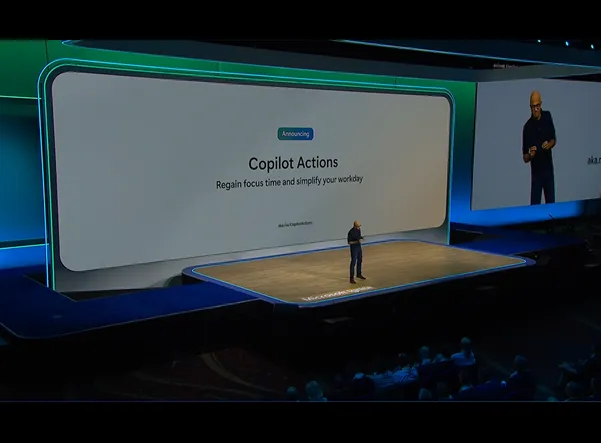
Learn more about Copilot Actions here.
Agents in Microsoft 365
Agents in Microsoft 365 are your built-in digital assistants, designed to simplify your workday. These proactive helpers understand your context and offer real-time support when you need it most.
Key Benefits for SMEs:
- Save time: Instantly retrieve meeting data for reports or access relevant documents during Teams calls.
- Stay organised: Automate reminders and follow-up actions, ensuring nothing slips through the cracks.
- Focus on what matters: Let Agents handle routine tasks, freeing you to focus on strategic and creative work.
With Microsoft 365 Agents, you get a smarter, more intuitive workspace, empowering your team to work faster and more efficiently.
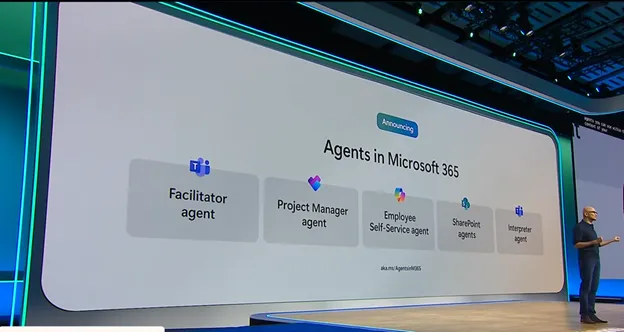
Learn more about Copilot Agents here.
Copilot Analytics
Copilot Analytics is your AI performance dashboard, offering precise insights into how AI is transforming your business. Whether tracking efficiency, productivity, or ROI, it gives you the metrics you need to turn data into actionable results for your business.
Why it matters:
- Measure AI success: Monitor efficiency gains, customer satisfaction, and task automation, like evaluating how an AI chatbot reduces response times and resolves issues.
- Boost decision-making: See how AI-powered tools—like sales data predictors—save time, drive revenue, and cut costs, delivering insights that link directly to your bottom line.
- Optimise continuously: Eliminate guesswork with concrete analytics, refining AI strategies to maximise impact across operations.
Copilot Analytics ensures your AI investments pay off by turning smart tools into smarter profits. It’s not just about implementing AI; it’s about proving and improving its value every step of the way.
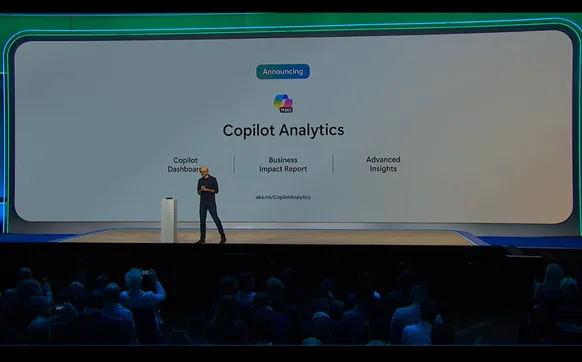
Learn more with Copilot Analytics here.
Now, let’s move on to the next exciting announcement.
Copilot: Web, Work, Pages
Microsoft 365 Copilot just got smarter and more intuitive, now organised into three powerful areas: Web, Work, and Pages. Each is designed to save you time, boost productivity, and make digital workflows seamless.
Web: Smarter Browsing, Faster Results
Copilot Web transforms your browser into a productivity powerhouse. It doesn’t just search—it simplifies. Whether you’re conducting market research, studying for a project, or staying updated with industry trends, Copilot Web finds, summarises, and highlights relevant content while offering actionable insights. Think of it as turning the entire internet into your personal assistant.
Work: Your Personal Workflow Sidekick
Copilot Work makes managing tasks, meetings, and projects effortless. It organizes your schedule, prioritises tasks, and keeps team projects on track with real-time updates. From brainstorming sessions to juggling multiple projects, Copilot Work ensures everything runs smoothly. Integrated with tools like Microsoft Teams, collaboration has never been easier.
Pages: Documents That Do More
Copilot Pages revolutionises document creation by helping you draft, format, and refine content with ease. Whether it’s crafting polished reports, standout proposals, or interactive lesson plans, it ensures every page is professional and collaborative. With seamless integration into Microsoft Teams, sharing and editing are a breeze.
One more thing…
Unlock Seamless Productivity with Windows 365 Link
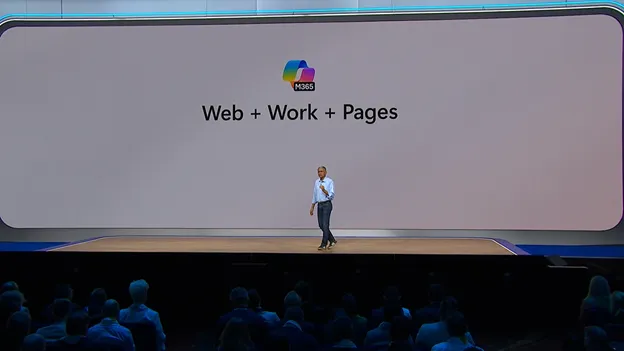
Imagine carrying your entire Windows desktop wherever you go. Windows 365 Link makes this a reality, offering instant access to your Cloud PC through a lightweight, portable Windows-based device. Perfect for busy professionals and IT managers alike, it redefines flexibility, security, and efficiency for SMEs.
Whether you’re working from a client site, a café, or an airport lounge, Windows 365 Link lets you securely connect to your files and apps without lugging a heavy laptop. For IT teams, it simplifies management by integrating with Microsoft Intune, ensuring consistent updates and security across all devices—saving time and reducing risks.
Take Sarah, a project manager who frequently travels for work. With Windows 365 Link, she no longer worries about carrying her laptop everywhere. Instead, she uses a small, portable device to connect to her Cloud PC. In the airport lounge, she logs in and prepares her presentation with all the software and files she needs, just as if she were at her desk in the office. She saves valuable time and avoids the hassle of carrying bulky equipment.
Security is a key consideration for us when working with clients, and this will ensure that by accessing your Cloud PC, you’re always connecting to a secure, familiar environment. This reduces the risk of data breaches associated with using public computers or unsecured networks.
Consider John, an IT manager at a mid-sized company. When his team started using Windows 365 Link, he could ensure all devices were up to date with the latest security patches, regardless of whether employees were working from home, the office, or halfway around the world. This gave him peace of mind knowing the company’s data was always protected.
Windows 365 offers a familiar Windows interface with a bridge to a smarter more productive way of working.

Learn more about Windows 365 Link here.
Stayed tuned for more updates from Microsoft Ignite 2024 sessions.


