Did you know that Microsoft Office is packed with powerful tools designed to save you time, simplify your work, boost productivity and take your digital transformation services to the next level? Yet, many users only scratch the surface of what these applications can do.
Here are five Microsoft Office features that you probably aren’t using but could make a significant impact on your daily tasks and help take your digital transformation to the next level…
1. Smart Art in Powerpoint
Turn complex ideas into polished visuals like flowcharts, hierarchies, and diagrams.
It’s effortless and visually appealing…
- Go to the Insert tab.
- Select SmartArt and choose a layout that suits your content.
Why it’s a game-changer:
SmartArt makes complex ideas easier to understand and adds polish to your slides without requiring design skills. It’s a key tool for those looking to enhance their Microsoft Office skills and expand their digital transformation services.
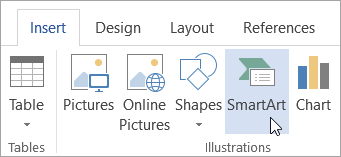
2. Quick Parts in Word
Tired of typing the same information repeatedly?
Quick Parts lets you save reusable text, images, or fields and insert them instantly:
- Select text or an object you want to reuse.
- Go to the Insert tab, click Quick Parts, and save it to the gallery.
Why it’s a game-changer:
Perfect for standard responses, signatures, or templates—saving you time and ensuring consistency. This is one of those underutilised features that can enhance efficiency as part of your Microsoft solutions.
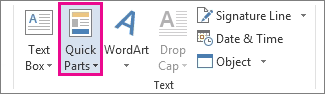
3. Flash Fill in Excel
Say goodbye to manual data entry with Flash Fill! This tool automatically detects patterns and fills in data for you. For example, if you need to split a full name into first and last names:
- Type the first name in one column, the last name in another.
- Start typing the second entry, and Excel will recognise the pattern and complete the rest.
Why it’s a game-changer:
Flash Fill handles repetitive data tasks in seconds without requiring complex formulas, making it indispensable for anyone refining their Microsoft Office skills.
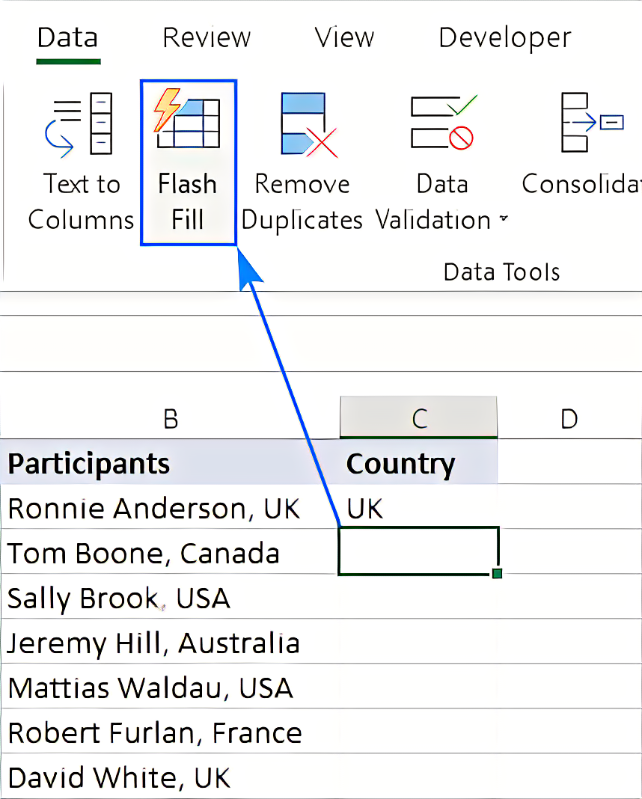
4. Quick Steps in Outlook
Managing emails can be overwhelming, but Quick Steps helps automate multi-step actions with one click. For example, you can:
- Move an email to a folder.
- Mark it as read.
- Reply with a standard response—all in one action.
How to use it:
Find Quick Steps in the Home tab of Outlook and set up your custom workflows.
Why it’s a game-changer:
It simplifies email management, saves valuable time, and showcases how Microsoft solutions partners like Appetite can empower your workflow.
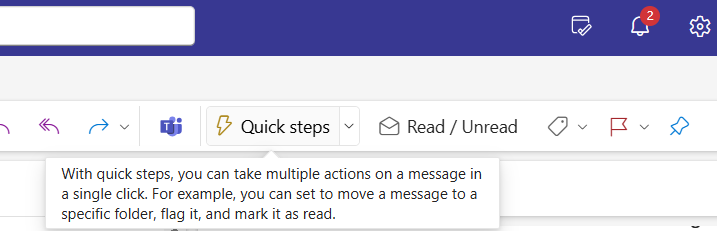
5. Transform Documents into Sways
Want to turn a Word document into a stunning, shareable presentation? Microsoft Sway makes it easy:
- Open your Word document, click File > Transform, and select Transform to Web Page.
- Sway will create a professional, interactive format for your content.
Why it’s a game-changer:
It’s perfect for creating engaging reports, newsletters, or portfolios without requiring graphic design skills. This is a feature that truly supports your journey in digital transformation services.
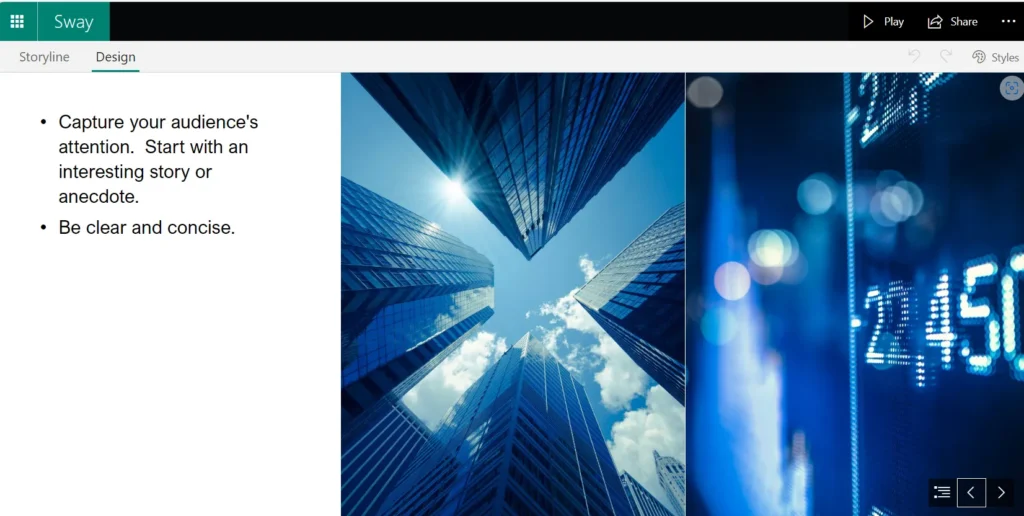
Put These Features to Work
Ready to take your Microsoft Office skills to the next level? Learn how to master these features and more in our Office 365 Beginners Masterclass on March 25, 2025.
📅 Date: March 25, 2025
📍 Location: AGCC Courses
🖱️ Sign up now to boost your productivity and make the most of Microsoft Office!
Let Us Help You with Your Digital Transformation Services
Appetite are a leading Microsoft Solutions Partner committed to empowering businesses to achieve their full potential. Our digital transformation services are designed to streamline your workflows, improve collaboration, and ensure you’re making the most of your Microsoft 365.
If you’re ready to take your digital transformation services to the next level, contact us today and discover how we can help your business thrive with tailored Microsoft solutions and expert guidance. Let’s make your success a reality!


